Just saw a fantastic presentation and findings of Dan Pink on what motivates people and how we can build organizations that better serve for the larger purpose of common good. I like the term he uses 'Purpose Maximizers' as they are people who are motivated by challenge, purpose, and are drawn into building something bigger than themselves. For example one of my foremost passions and purposes is to build the kingdom of God and that may translate in my realm & passion in terms of bringing education and a biblical world view to the customers that I serve. Though this may be the purpose that drives me I still need to pay the bills and provide for my family. But the latter becomes secondary in terms of achieving something great collectively and that really becomes a motivating force/factor when you get people who are like minded in executing this purpose. I follow Bill Gates foundation and at his last speech at Harvard and TED the challenge he has been throwing out to the brightest minds is 'how are we going to solve the biggest problems of the world?' rather than be driven by the objective of a successful career or making money. He propounds that financial success will come but when you are motivated to solve the larger problems, the world becomes a better place by your small contribution which becomes a part of the larger tapestry.
Enjoy the video you will understand the idea I am rambling about.
RSA_Animate from Sam on Vimeo.
Purpose Maximizers real motivation come from challenges, significance, and the drive to put a dent in the universe.
Enjoy!!
Friday, May 28, 2010
Thursday, May 27, 2010
Counter arguments on attackers of SAAS!
Recently Information Week came out with an article that SAAS models were not always the best mode to go for enterprises to switch to cloud computing and the arguments that they gave basically were the following. I have marked them in italics and counter argued my point.
Not always cheaper. My colleague John Foley writes how San Jose CIO Steve Ferguson ran the numbers and found his creaky Outlook/Office 2003 costs $1.88 per user per month, compared with about $3 he'd expect to pay for Google Apps. Our recent outsourcing survey finds most people like SaaS and cloud computing: 37% say they perform better at lower cost. But 18% say they perform better at a higher cost. That may be fine, but has any SaaS vendor given you that Cadillac sales pitch lately--that it's not cheaper but better? Even slightly cheaper might not be enough, given the potential compliance and vendor viability risks.
Agreed they are not always cheap and in many scenarios and can become costly if based on per user model but the author ignores the long term return on investments by adopting cloud computing and SAAS models .Upfront implementation costs may be on the higher side but the internet and web give unlimited opportunity to increase your user base, increased user base means more exposure, more revenue, and the ratios normally leaning more favorably to the client side that implements cloud services. One shouldn’t forget the need for business’s today is accessibility of information on both sides of the quadrant be it internally within the organization or externally satisfying customer requirements. Desktop computing and desktop applications provide a bottleneck in the speed of operations.
Every app doesn't fit the SaaS model. There's a bunch of applications that CIOs just aren't thinking about converting to services, such as graphics-intensive apps like computer-aided design and many financial and transactional apps, which tend to be latency-sensitive and hold data that companies prefer to keep on premises. It might seem like every up-and-coming software category is a shoo-in for SaaS, but consider iRise, a growth company that provides application development visualization software--and has no plans for SaaS. Oracle sold $1.7 billion worth of good ol' software licenses last quarter. Microsoft's new Office 2010 includes a substantial Web element, but the core pitch for this multibillion-dollar franchise is still around the client software. In our survey, 39% of companies not using SaaS say there's no business requirement for it. On-premises software is far from a legacy concept.
Again the argument is weak not all business organizations out there are graphic or design focused as these companies fall under specialized service oriented firms whose needs are different. The business’s that do not recognize the need will fall behind just as Microsoft was slow in catching up on the internet race. Survey respondents saying there is no need haven’t really assessed the environment needs correctly or asked how better serve the customer and more importantly have not asked the question how fast are their latency times reduced in serving those customers.
Security. SaaS vendors get that their existence hinges on rock-solid security. But they're also a bigger target--banks need guards cuz da crooks know da money's there. Our survey finds 39% of companies not using SaaS cite security as the biggest reason (tied with no business requirement as the most-often cited). This one will never entirely go away.
Vulnerability levels are a concern but the same has always been true for desktop applications since the last three decades, a worm can be released to crash any desktop application. A good SAAS model will not only have an advantage of better encryption and security features but it will also be the right venue to offer distributed computing which will synch data back and forth with client and Server applications.
Governance. It's different from security. Even people who trust a SaaS vendor's security might pass for compliance reasons. For example, Global Crossing, a user of Microsoft SharePoint and Exchange for collaboration, doesn't consider SaaS versions because, as a foreign-owned company that has contracts with the U.S. government, it faces a maze of data-handling rules best met on premises. Recruiting firm Manpower, a big customer of Salesforce.com with strong faith in its security, keeps some of its most sensitive client data in-house because of internal governance rules, says CIO Denis Edwards. It will get interesting when companies try to keep the sensitive data on premises while tapping online services to interact with that data to create the end-user experience they want.
One of my favorite topics to address and my comment here is good Governance and Governance practices are as good as their implementers are. Regulations can be followed but the idea is to be flexible enough that you can react to market needs and market conditions and comply with those frameworks and regulations be it for a full fledged SAAS enterprise application or a traditional organization with no big computing needs.
SaaS is winning a lot these days. But it won't win 'em all.
The only point I completely agree with which the authors finally state the obvious making their whole argument weak. The age of true networking has arrived, and its going to stay. The World is Flat and a little bit closer.
My counter arguing rants for the day.
Sam Kurien
Not always cheaper. My colleague John Foley writes how San Jose CIO Steve Ferguson ran the numbers and found his creaky Outlook/Office 2003 costs $1.88 per user per month, compared with about $3 he'd expect to pay for Google Apps. Our recent outsourcing survey finds most people like SaaS and cloud computing: 37% say they perform better at lower cost. But 18% say they perform better at a higher cost. That may be fine, but has any SaaS vendor given you that Cadillac sales pitch lately--that it's not cheaper but better? Even slightly cheaper might not be enough, given the potential compliance and vendor viability risks.
Agreed they are not always cheap and in many scenarios and can become costly if based on per user model but the author ignores the long term return on investments by adopting cloud computing and SAAS models .Upfront implementation costs may be on the higher side but the internet and web give unlimited opportunity to increase your user base, increased user base means more exposure, more revenue, and the ratios normally leaning more favorably to the client side that implements cloud services. One shouldn’t forget the need for business’s today is accessibility of information on both sides of the quadrant be it internally within the organization or externally satisfying customer requirements. Desktop computing and desktop applications provide a bottleneck in the speed of operations.
Every app doesn't fit the SaaS model. There's a bunch of applications that CIOs just aren't thinking about converting to services, such as graphics-intensive apps like computer-aided design and many financial and transactional apps, which tend to be latency-sensitive and hold data that companies prefer to keep on premises. It might seem like every up-and-coming software category is a shoo-in for SaaS, but consider iRise, a growth company that provides application development visualization software--and has no plans for SaaS. Oracle sold $1.7 billion worth of good ol' software licenses last quarter. Microsoft's new Office 2010 includes a substantial Web element, but the core pitch for this multibillion-dollar franchise is still around the client software. In our survey, 39% of companies not using SaaS say there's no business requirement for it. On-premises software is far from a legacy concept.
Again the argument is weak not all business organizations out there are graphic or design focused as these companies fall under specialized service oriented firms whose needs are different. The business’s that do not recognize the need will fall behind just as Microsoft was slow in catching up on the internet race. Survey respondents saying there is no need haven’t really assessed the environment needs correctly or asked how better serve the customer and more importantly have not asked the question how fast are their latency times reduced in serving those customers.
Security. SaaS vendors get that their existence hinges on rock-solid security. But they're also a bigger target--banks need guards cuz da crooks know da money's there. Our survey finds 39% of companies not using SaaS cite security as the biggest reason (tied with no business requirement as the most-often cited). This one will never entirely go away.
Vulnerability levels are a concern but the same has always been true for desktop applications since the last three decades, a worm can be released to crash any desktop application. A good SAAS model will not only have an advantage of better encryption and security features but it will also be the right venue to offer distributed computing which will synch data back and forth with client and Server applications.
Governance. It's different from security. Even people who trust a SaaS vendor's security might pass for compliance reasons. For example, Global Crossing, a user of Microsoft SharePoint and Exchange for collaboration, doesn't consider SaaS versions because, as a foreign-owned company that has contracts with the U.S. government, it faces a maze of data-handling rules best met on premises. Recruiting firm Manpower, a big customer of Salesforce.com with strong faith in its security, keeps some of its most sensitive client data in-house because of internal governance rules, says CIO Denis Edwards. It will get interesting when companies try to keep the sensitive data on premises while tapping online services to interact with that data to create the end-user experience they want.
One of my favorite topics to address and my comment here is good Governance and Governance practices are as good as their implementers are. Regulations can be followed but the idea is to be flexible enough that you can react to market needs and market conditions and comply with those frameworks and regulations be it for a full fledged SAAS enterprise application or a traditional organization with no big computing needs.
SaaS is winning a lot these days. But it won't win 'em all.
The only point I completely agree with which the authors finally state the obvious making their whole argument weak. The age of true networking has arrived, and its going to stay. The World is Flat and a little bit closer.
My counter arguing rants for the day.
Sam Kurien
Monday, May 24, 2010
Microsoft OSC stomping Google Buzz!: Round 1
Google tends to have an image of being the better design and engineering company than Microsoft, well think again. I just tried the Microsoft Outlook's Social Connector and I think it beats Google Buzz hands-down. Email as the from of communication is recognized as losing its central role with the social networking sits and their integration to our daily lives. So, we see Google/Microsoft camps vying with the ideas like google wave, buzz and now microsoft's outlook connector all eyeing to bridge the gap by allowing their end users to upload and download info from anywhere. The Outlook Social Connector works with Outlook 2003, 2007 and 2010. Google Buzz has received a very underwhelming response, has been confusing in terms of following and unfollowing (Google's lame attempt in trying to catch the twitter idea in email), and privacy concerns which spawned a lawsuit against Google. A mis-step from a company known for its premier engineering.
Contrastingly the Outlook social connector is attempting to turn e-mail as the central hub of communications - integrating social networking sites and branch notes to push and pull information. Though the beta works only with LinkedIn for the moment, facebook, mySpace and Twitter will follow suit. Though currently it lacks all the feature sets of Xobin add-in for Outlook, I doubt Microsoft will lag behind in turning the heat of the battle.
Is it perfect? Far from it. Right now, communication is one-way, so that you can't update your LinkedIn status from inside Outlook. And the Outlook Social Connector lacks other nifty features that Xobni Outlook add-in has. One of the best feature seems to be Microsoft's approach to bring all office based softwares integrated centrally in an organization's so solution delivery can be customized easily (scaled up or down) seems to be solid working strategy that business's will adopt. For example the OSC 2010 will conect by default to Sharepoint 2010 and for that matter all MS-Office suites and products and even the live versions of the same.
Check out the following link for more information on Michael Affronti's post @ Microsoft. A solid foundational step from Microsoft in the social networking realm will give Google a run for their money or at least drive their stock down by ten cents.
Cheers,
Sam Kurien
Contrastingly the Outlook social connector is attempting to turn e-mail as the central hub of communications - integrating social networking sites and branch notes to push and pull information. Though the beta works only with LinkedIn for the moment, facebook, mySpace and Twitter will follow suit. Though currently it lacks all the feature sets of Xobin add-in for Outlook, I doubt Microsoft will lag behind in turning the heat of the battle.
Is it perfect? Far from it. Right now, communication is one-way, so that you can't update your LinkedIn status from inside Outlook. And the Outlook Social Connector lacks other nifty features that Xobni Outlook add-in has. One of the best feature seems to be Microsoft's approach to bring all office based softwares integrated centrally in an organization's so solution delivery can be customized easily (scaled up or down) seems to be solid working strategy that business's will adopt. For example the OSC 2010 will conect by default to Sharepoint 2010 and for that matter all MS-Office suites and products and even the live versions of the same.
Check out the following link for more information on Michael Affronti's post @ Microsoft. A solid foundational step from Microsoft in the social networking realm will give Google a run for their money or at least drive their stock down by ten cents.
Cheers,
Sam Kurien
Sunday, May 23, 2010
The New Face of Business Computing
Business has a new face: increasing commoditization, globalization, mobility, and collaboration define today's technologies. Enterprise business is conducted without wires, between mobile devices, across social networking sites, and in the virtual environment. IT departments must heed the call: The call is to use socially merging technologies to satisfy users in number of ways and connecting with them at the call and beck of their convenience.
Markets and Customers in those markets will no longer come to you but will access you over the phone, social networks, web pages and the attention span is less than an average of four seconds and in that four seconds business's have to react to get their attention, assess their needs and cater to those needs. The freedom of choice and freedom of accessibility of those choices is delivered through technology. So business's not only have to harness technology as tool and a solution engineered not only as strategy but more importantly as an oiled integrated part of organizational structure and business functions.
My thoughts for the day till I find an organization that does this well.
Sam Kurien
Markets and Customers in those markets will no longer come to you but will access you over the phone, social networks, web pages and the attention span is less than an average of four seconds and in that four seconds business's have to react to get their attention, assess their needs and cater to those needs. The freedom of choice and freedom of accessibility of those choices is delivered through technology. So business's not only have to harness technology as tool and a solution engineered not only as strategy but more importantly as an oiled integrated part of organizational structure and business functions.
My thoughts for the day till I find an organization that does this well.
Sam Kurien
Monday, May 10, 2010
How To: Set up dual band WiFi and juice up the downloads!
A lot has been talked about 60Hz Wi-Fi products coming into market in the latter half o f this year. These tri-band wi-fi devices will be capable of seamlessly flick your high def content like blu ray to multiple devices over your home or across the internet. 60 Ghz is reserved for high bandwidth applications and will probably will have certification protocols and such applications written to handle that kind of bandwidth. Traditional Wi-Fi networks are 2.4GHz and 5GHz bands so when 60GHz becomes a reality, that's when transfer of bits at extremely high speeds will be seamless. I have a run down here from Nilay Patel from Engadget who had a cool tutorial of how to set up a dual-band WIFi and juice up your speeds while downloading that important file or that cool app (or apps) to your laptop. So here you go on How to: Set up dual band WIFi and juice up those downloads:
Yeah, we think you should make the switch.
If this looks familiar, it's time to go 5GHz.
Next, you're going to need to decide if you want to run a two-router setup or consolidate to a single box. If you've got a newer 5GHz-capable router already installed and you like it, we'd say your best bet is to just add a cheap second unit -- configuration isn't that hard, and you'll actually end up with a more flexible rig. On the other hand, if you've got an older router or you want the simplest possible networking setup, an upgrade to one of the new dual-bands on the market might be in order, since the experience is seamless -- Apple's AEBS will even auto-select the fastest connection for you. That said, after having run both setups, we've settled on having two routers -- it's a little messier, but the sysadmin in us secretly likes having redundant hardware in the house in case something goes awry. What can we say? We're nerds.
Single-router setup
If running two routers is too messy for you or you don't already have a 5GHz-capable router, a single dual-band router is the way to go -- the Airport Extreme we're going to use here is $179, but you can find other brands on sale for $100 or so. Plus, setup is dead simple -- ready?
And... that's it. If you've got a Mac-only household, you don't have to do anything else -- your Macs will automatically use the 5GHz network and get the higher speeds, while your other devices will hop on at 2.4GHz. However, we're guessing you're more like us, and you've got lots of different systems to support, so you might want to back off the full-auto here and split out the 5GHz network with its own SSID:
It's a little less seamless, but you'll be able to manually set all your 5GHz-capable devices to use the faster network. Setup with any other dual-band router is more or less the same -- just make sure you've got both radios going.
Two-router setup
Configure your main router as you normally would, giving it a unique SSID and selecting 5GHz-only operation where appropriate. Generally this'll be under a wireless settings menu, but different manufacturers put it in different places.
Next, make sure you're set up to use "wide channels." This bundles two 802.11n channels together, and it's a big reason for the speed boost. Again, this can be hidden -- on an Airport you have to click the "Wireless Options" button.

And that's it -- you can begin enjoying 5GHz immediately. You'll notice that file transfers are much faster, HD video streaming is now a realistic possibility, and wonder of wonders, you've become much more attractive overnight. But what about your cellphones and older devices? Let's get that 2.4GHz access point set up and bring them back online.
Plug in your el-cheapo router and do what you need to do to skip the guided setup. You don't need it. Connect to whatever default network it creates out of the box, point your browser to the setup screen (typically located at 10.0.1.1, 10.0.2.1, or 192.168.1.1), and look for the access point config screen:

The IP address here should be in the NAT range as the one used by your main router, so make sure you don't put in a 10.0 address if you're runnning a 192.168 network or vice versa. (Check your other network to make sure.) Other than that, all you really have to do is pick an unique SSID that's different from your 5GHz network and set a password, and you're all set. Connect a short Ethernet cable between the LAN (not WAN!) ports of both routers, and enjoy -- you've got the best of both worlds.
Whichever way you choose to go, we're pretty sure you'll be happier running at 5GHz -- it makes wireless networking seem like a viable alternative to Ethernet, which is not something we ever thought we'd say. And besides, you needed a weekend project, right?
Plug in your el-cheapo router and do what you need to do to skip the guided setup. You don't need it. Connect to whatever default network it creates out of the box, point your browser to the setup screen (typically located at 10.0.1.1, 10.0.2.1, or 192.168.1.1), and look for the access point config screen:
The IP address here should be in the NAT range as the one used by your main router, so make sure you don't put in a 10.0 address if you're runnning a 192.168 network or vice versa. (Check your other network to make sure.) Other than that, all you really have to do is pick an unique SSID that's different from your 5GHz network and set a password, and you're all set. Connect a short Ethernet cable between the LAN (not WAN!) ports of both routers, and enjoy -- you've got the best of both worlds.
Whichever way you choose to go, we're pretty sure you'll be happier running at 5GHz -- it makes wireless networking seem like a viable alternative to Ethernet, which is not something we ever thought we'd say. And besides, you needed a weekend project, right?
Enjoy!
Sam Kurien
Source: Engadget (For morons who do not know about contributing editors)
Source: Engadget (For morons who do not know about contributing editors)
Monday, May 3, 2010
Streaming Your Content To Your PS3 & HDTV
Last weekend I spend about 30 minutes routing my digital content stored on my PC desktop and iMAC's on home network to my PS3 to access it over my high def TVs, it worked like a charm. I was surprised to see forums all over the internet almost saying its impossible to do so. So here is the run down of the steps you need to follow:
1) First use your Blu-ray remote to go into the PS3 settings. Under settings you will scroll through a gazillion options till you reach the last option which says Network Settings >> Media Server Connection and enable the feature this allows the PS# to detect networked computers running Universal Plug and Play (UPnP) server software.
2) First we will configure the Media player 11 or 12 on your PC. Windows users have a number of options when routing their media files from their PCs. You can install TVersity media and PS3 Media Server which have paid and free versions which can be used to set up your streaming. But Since everybody doesn't want to download third party software we will continue our tutorial with media player. Open up media player and go to Library and right click then choose the option Media Sharing. Check the box next to "Share my media to" and selected either PSP3 or Unknown Device (if the former doesn't appear).
3) If you are using media player 12 the option will be under the Stream menu - "Turn On Media Sharing" and a dailog box will popup listing all the devices and again if the PS3 is not listed it will show you the unknown devices and customize it to say "Allowed"
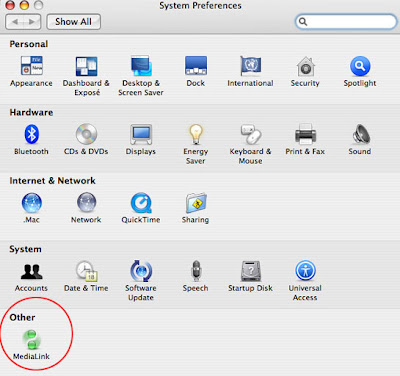
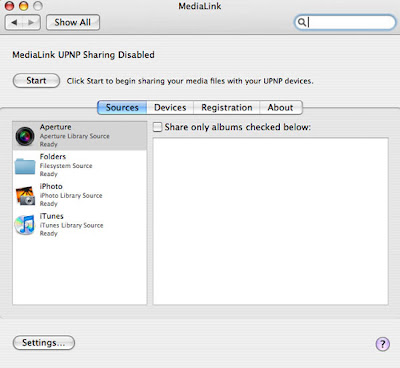
1) First use your Blu-ray remote to go into the PS3 settings. Under settings you will scroll through a gazillion options till you reach the last option which says Network Settings >> Media Server Connection and enable the feature this allows the PS# to detect networked computers running Universal Plug and Play (UPnP) server software.
2) First we will configure the Media player 11 or 12 on your PC. Windows users have a number of options when routing their media files from their PCs. You can install TVersity media and PS3 Media Server which have paid and free versions which can be used to set up your streaming. But Since everybody doesn't want to download third party software we will continue our tutorial with media player. Open up media player and go to Library and right click then choose the option Media Sharing. Check the box next to "Share my media to" and selected either PSP3 or Unknown Device (if the former doesn't appear).
3) If you are using media player 12 the option will be under the Stream menu - "Turn On Media Sharing" and a dailog box will popup listing all the devices and again if the PS3 is not listed it will show you the unknown devices and customize it to say "Allowed"
4) If you are using mac OS X you can save all the hassle of unix commands by spending $20 on a software by nullriver.com as the free version is valid only for 30 minutes. Once you have downloaded the PS3 integration software on your iMAC for bringing in content like music, videos, movies and TV shows from iTunes, you will see medialink icon in the status bar and system preferences.
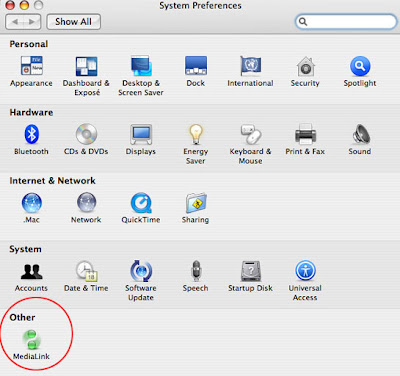
5) Click on the medialink icon in System preferences and select the folders, or applications that Medialink devices can be enabled.
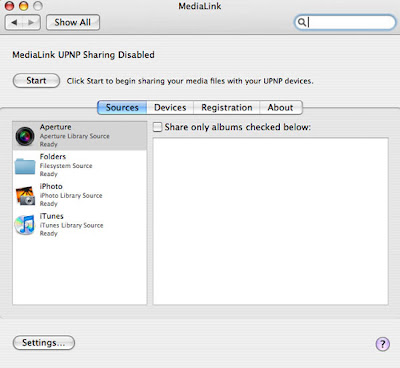
That's all to it. Turn on your PS3 player and your HDTV and you will see all your content and ready to stream your stuff on the PC and mac right to your high definition TV....Enjoy.!!!
If you have questions or comments please feel free to write your bits...would love to hear. Till the next...
Sam Kurien
Subscribe to:
Comments (Atom)
-
I feel IT Governance is the most an important function under the umbrella of the CIO. Since Technology Governance is a overarching organizat...
-
Often there is a need to run a Silverlight application full screen. This is often achieved by creating a small button or a link which toggle...
-
Enterprise Architects/IT Teams along with their business counterparts struggle with the idea of how to effectively engage the senior leaders...










